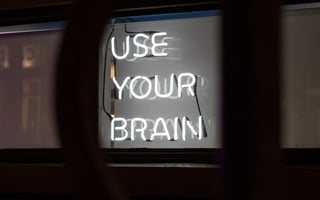How much do we know about the way covid has changed the media landscape?
Chances are you are reading this at home.
As the coronavirus crisis intensifies, we are all adapting to a new way of working.
For some, this will be a relatively straightforward transition. But for most particularly those who usually spend much of their time in face-to-face customer and employee meetings, there are significant challenges.
Welcome to the world of videoconferencing. Whether you are Skype calling a colleague or customer, Zoom hosting a team meeting, or live-streaming an event, video conferencing has swept the nation as the communication tool of choice.
But how can you make sure you use this format effectively? How can we use video conferencing software effectively?
As a training company, we have delivered media training and presentations skills courses all around the world, often without leaving the office.
Here are some tips from our experiences of using video conferencing software to deliver our online training.
Personal branding
If you are about to start using video conferencing regularly, think about how you want to come across.
Do you want to be seen as someone who is knowledgeable, professional and experienced? Or someone who has integrity, is approachable and trustworthy? Maybe a combination of all these qualities?
Your audience will tend to assume that what they see is a reflection of your state of mind. So, it’s vital to consider the tone you want to set.
If you expect you will be using video conferencing technology a lot in the coming weeks and months, a bespoke online session with one of our tutors will help you figure out exactly what works for you.
Get your set up right
Before you start your meeting, make sure your set up is right.
This ties in to the personal branding I’ve just mentioned. If your meeting is plagued with technical issues and feels chaotic, then you won’t create the polished, professional brand you are looking for.
Position your camera so that it is straight on or pointed slightly down to your eye-line, even if this means positioning it on books or other objects to make it higher – just make sure whatever you use is steady. A lens that is looking up is not flattering and no-one was to see up your nostrils.
Ensure you are in the centre of the frame and think carefully about the lighting in the room. Avoid positioning yourself too close to a window, for example, as the lighting could leave you looking washed out. If you have no choice but to be near a window then try turning side on to it so that you are ‘softly lit from the side’ as that may be more flattering. Or try playing around with the curtains to see what works.
Buy a decent microphone, speaker and headset. It doesn't have to be expensive but this will dramatically improve sound quality and ensure you are heard.
At Media First we are big fans of these mics, these speakers and these headsets. You can spend thousands on microphones. Literally. Some of our radio and TV studio mics cost an eye watering amount of money.
But in terms of value options, while working at home and doing web meetings or online presentations, you can’t really go wrong with a USB microphone costing around £20.
Also, make sure you have a strong internet connection and, if possible, use a wired connection rather than Wifi.
Check your background
Once you are happy with your set up, check and double-check your background.
Video conferencing technology is easy and convenient, but your everyday surroundings can be a distraction.
Make sure that what can be seen behind you looks tidy and uncluttered.
And be careful about positioning yourself in front of artwork – I saw a clip on social media where the painting in the background created the effect of the presenter having Mickey Mouse style ears on the top of his head.
But, if you feel comfortable doing so, maybe have a picture of your family, your dog or you doing a hobby in the shot – this can be a great conversation starter, particularly when talking to clients.
Finally, check what it looks like when you stand up and leave the room. This could invariably happen when the delivery driver knocks on the door, posing the risk of you revealing a pile of dirty laundry on the floor when you leave.
First impressions
First impressions are just as crucial in online meetings as they when meeting face-to-face or giving a presentation.
It's good practice to ensure that your video software is set to not instantly use the mic or camera. This will give you a couple of moments before entering the room to check for a third time that you are not about to enter the room with toothpaste all over your face.
If the meeting gets off to a chaotic or disjointed start, then the audience will begin to wonder what they are going to get out of the meeting and what else they could be doing with the time.
Test run the technology before you need to use it so that you are comfortable and confident and ready to start immediately.
Voice
Delivering your message in a dull, flat, monotone way will ensure the audience quickly switches off.
You need to inject passion, enthusiasm and energy into your voice, particularly in these uncertain times. Whether you are talking to customers or staff, people will be looking out for signs of confidence.
The majority of our online training is delivered by TV presenters and journalists who prefer to stand up when training as this creates more gravitas, impact and authority.
You have to work harder online to get your message across so sitting down hunched over a laptop may not be the best solution.
Why not put the laptop on a shelf so that it is eye level with you when you are standing? That would give you much more energy, and will have the added benefit of helping you burn calories from all the digestive biscuits you’ll be eating now you’re at home.
Message development
As with all communication, preparation is crucial.
And part of that preparation involves being clear on what you want to get across in your online meeting.
What do want those taking part to do or feel?
Whether you need to communicate complicated information, you are looking to inspire or you need to get across some difficult news, you must identify, develop and refine your key message.
Transferable skills
If you’ve been on one of our courses, you’ll know we often talk about how the skills we teach are transferable.
And there are some media and presentations training lessons that are pertinent here as you are, essentially, performing on camera.
Make sure you maintain good eye contact with your audience. Poor eye contact and wandering eyes can make you look shifty and uncomfortable and your audience will wonder what else you are looking at.
Look into the lens and maintain that contact.
Think of your body language. If you are sitting down, make sure you sit up straight and keep your shoulders relaxed. If you fancy standing while presenting the meeting, make sure you are well anchored so you don’t sway.
Avoid fidgeting with your hands or glasses.
If you are someone who normally gestures, then continue to use them.
Manage the delay
Despite huge improvements in online video conferencing technology, there can still sometimes be a delay.
If you are experiencing a gap, maintain that eye contact and be patient – don’t try to fill the void otherwise you will end up talking over each other and there will be an awkward ping pong match of unfinished sentences.
Slides
Most video conferencing software will allow you to share your screen with your audience.
This can be a useful way of supporting key points and messages.
But keep the slides simple and remember that less is more.
Opt for slides that show the odd headline statistic or tag line.
Avoid asking your audience to read huge chunks of text – you can always send them any additional information they may need afterwards via email or the videoconferencing software itself.
Focused
In these times where many of us are working from home, probably in comfortable surroundings, it is important that you don’t get too relaxed.
Remember that this is still a work meeting and there is something you want to achieve from holding it. Getting out of bedclothes and dressing smartly will help – preferably from top to toe, as you never know when you might need to get up or adjust the camera.
Questions
One of the best ways to ensure an audience is engaged is to invite regular questions during the meeting rather than leaving them to the end.
People sometimes worry that questions will blow the meeting off course or that not knowing an answer will be embarrassing.
But most questions can be anticipated and for those tricky ones, media training tips can help you move away from challenging areas.
Additionally, there is nothing wrong with saying you don’t know the answer to a particular question – just go on to tell them what you do know.
Regular questions show the audience is interested and keen to find out more about what is being discussed.
Length
Video conference meeting are typically shorter than face-to-face meetings and conference calls.
Even though there is likely to be a lot to discuss in the current climate, try to keep proceedings concise.
The longer it goes on, the more likely your audience is to become restless or start thinking about other tasks.
Engaged
When we provided media training to a global membership organisation, we used the technology to help ensure the audience was engaged.
We found things like polls and questionnaires worked particularly well.
And some software like Zoom will have an activity monitor so you can actually see who is watching you or who has switched off to look at something else on their computer.
If you are hosting a large online meeting, it’s important that you have a dedicated person on hand to monitor engagement, field questions via the chat screen and generally act as a producer to ensure that you can focus on your content and the audience.
Location
Finally, it may sound obvious, but find yourself a room where you won’t be disturbed.
This is likely to get harder now the schools are closed and you have to work around your children, but interruptions will cause a distraction and you may struggle to get the meeting back on track.
Remember what happened to Professor Robert Kelly when he gave an interview to the BBC via Skype and it was interrupted by his children.
Get in touch with your account manager to find out more about how we can help you with your internal and external communications challenges. Our bespoke, training by videoconference can help you make the most of online technology, whatever your experience level, ensuring you get your personal branding right and that you continue to communicate with confidence and clarity – wherever you are.
Media First are media and communications training specialists with over 30 years of experience. We have a team of trainers, each with decades of experience working as journalists, presenters, communications coaches and media trainers.
Subscribe here to be among the first to receive our blogs.